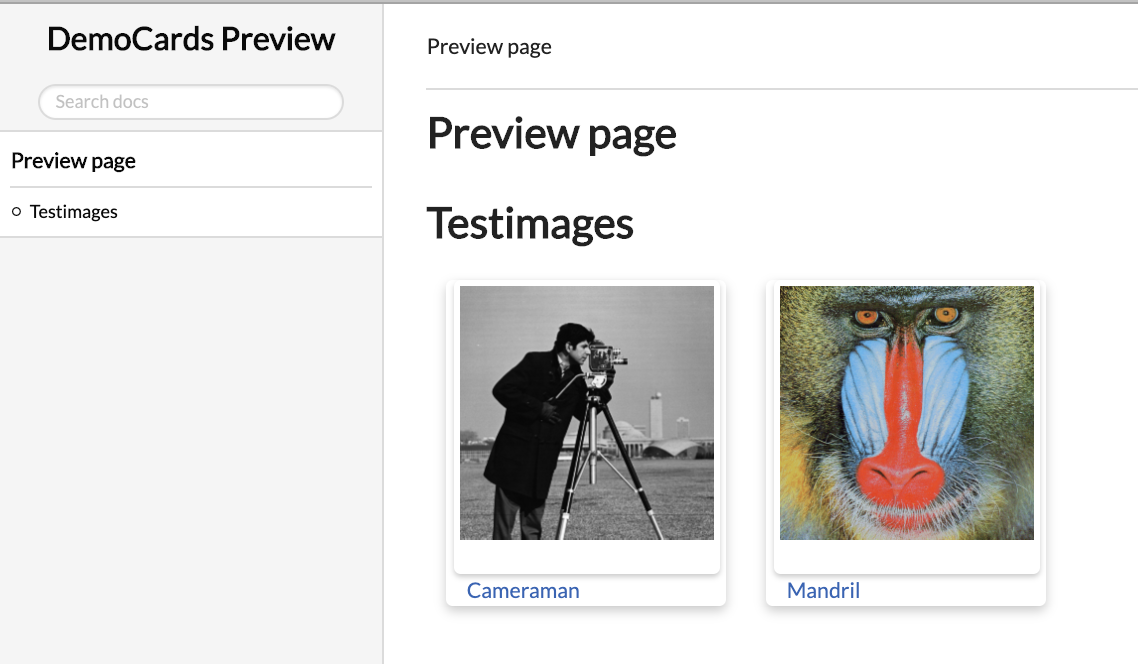Partial build
The REPL way
Typically, when you write up examples and demos using DemoCards, you'll need to do include("docs/make.jl) to trigger a rebuild for many times. This is okay, just not that fast as you need to rebuild the whole documentation even if you are just making some trivial typo checks. This page shows how you could make this experience smoother, especially for julia demos.
DemoCards uses Literate.jl as the backend to transform your julia files to markdown and jupyter notebook. This means that you can code up your example file with whatever programming environment you like. For example, you can use Ctrl-Enter to execute your codes line by line in Juno/VSCode, check the output, add comments, and so on; all these can be done without the need to build the documentation.
For example, assume that you are writing a demos/sec1/demo1.jl
# demos/sec1/demo1.jl
using Images # you can `Ctrl-Enter` in VSCode to execute this line
img = testimage("camera") # `Ctrl-Enter` again, and see the output in the plot panel
# and add more example codes in a REPL wayBeyond REPL
This REPL workflow works pretty well and responsive until you start to building the documentation. For example, There are a lot of demos in JuliaImages demos and it takes several minutes to build the whole documentation. If we're only to make many some small modifications to one of the demo, then it would be pretty painful to wait the whole build pipeline ends. After all, why should we build demos we don't care about? Fortunately, DemoCards provides a sandbox environment for you to preview your demos without doing so, which is preview_demos.
Assume that your docs/make.jl is written up like the following:
# 1. generate demo files
demopage, postprocess_cb, demo_assets = makedemos("demos") # this is the relative path to docs/
# if there are generated css assets, pass it to Documenter.HTML
assets = []
isnothing(demo_assets) || (push!(assets, demo_assets))
# 2. normal Documenter usage
format = Documenter.HTML(assets = assets)
makedocs(format = format,
pages = [
"Home" => "index.md",
demopage,
],
sitename = "Awesome demos")
# 3. postprocess after makedocs
postprocess_cb()To preview only one demo in demos folder, say, demos/sec1/demo1.jl, what you need to do is:
preview_demos("docs/demos/sec1/demo1.jl")It will output the path to the generated index.html file, for example, it might be something like this:
"/var/folders/c0/p23z1x6x3jg_qtqsy_r421y40000gn/T/jl_5sc8fM/build/democards/demos/index.html"Open this file in your favorite browser, and you'll see a reduced version of the demo page, which only contains one demo file. Other unrelated contents are not included in this page.
This preview_demos function is not reserved for single file, it works for folders, too. For example, you could use it with preview_demos("demos/sec1"), or just preview_demos("demos").
preview_demos does not do anything magic, it simply copies the single demo file and its assets into a sandbox folder, and trigger the Documenter.makedocs in that folder. Because it doesn't contain any other files, this process becomes much faster than include("docs/make.jl") workflow. Compared to rebuild the whole documentation, building a preview version only adds about 1 extra second to include("demo1.jl").
If the file is placed in a typical demo page folder structure, preview_demos(file) will preserve that structure. In cases that demo page folder structure is not detected, it will instead create such a folder structure. You can check the following JuliaImages example to see how it looks like.
prewview_demos accepts an additional theme keyword, that you can use this to override the page theme specified in config.json. For example, if "grid" theme is specified in config.json file, calling preview_demos("demos", theme="list") would just get you to the list style look without any changes.
preview_demos does not include any other part of the documentation in the preview, hence reflinks are very likely to be broken and you will receieve warnings about that. In this case, you still need to include("docs/make.jl") to rebuild the whole documentation if reflinks are what you concern about.
Example – JuliaImages
Let's take the docs of JuliaImages as a live example, and illustrate how preview_demos can be used in practice.
First, let's clone the JuliaImages docs repo:
git clone https://github.com/JuliaImages/juliaimages.github.io.git
cd juliaimages.github.io.gitThe result might change, but you can still get the idea.
preview the whole demo page
The following page is generated by preview_demos("docs/examples"), note that all other documentation contents are not generated in this page. It only contains the contents in "docs/examples".
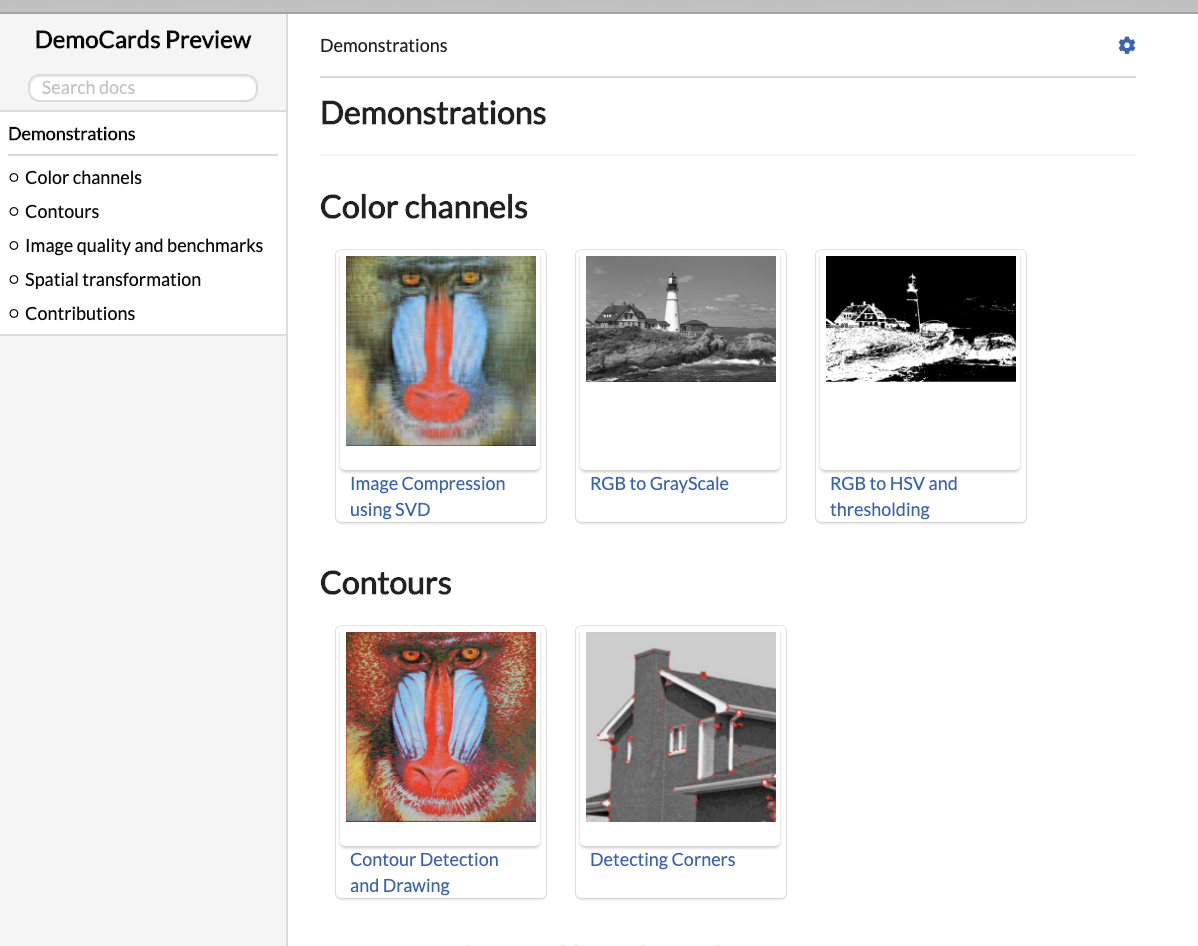
Preview one section in the demo page
This is the page generated by preview_demos("docs/examples/color_channels"), it only generates the "Color Channels" section:
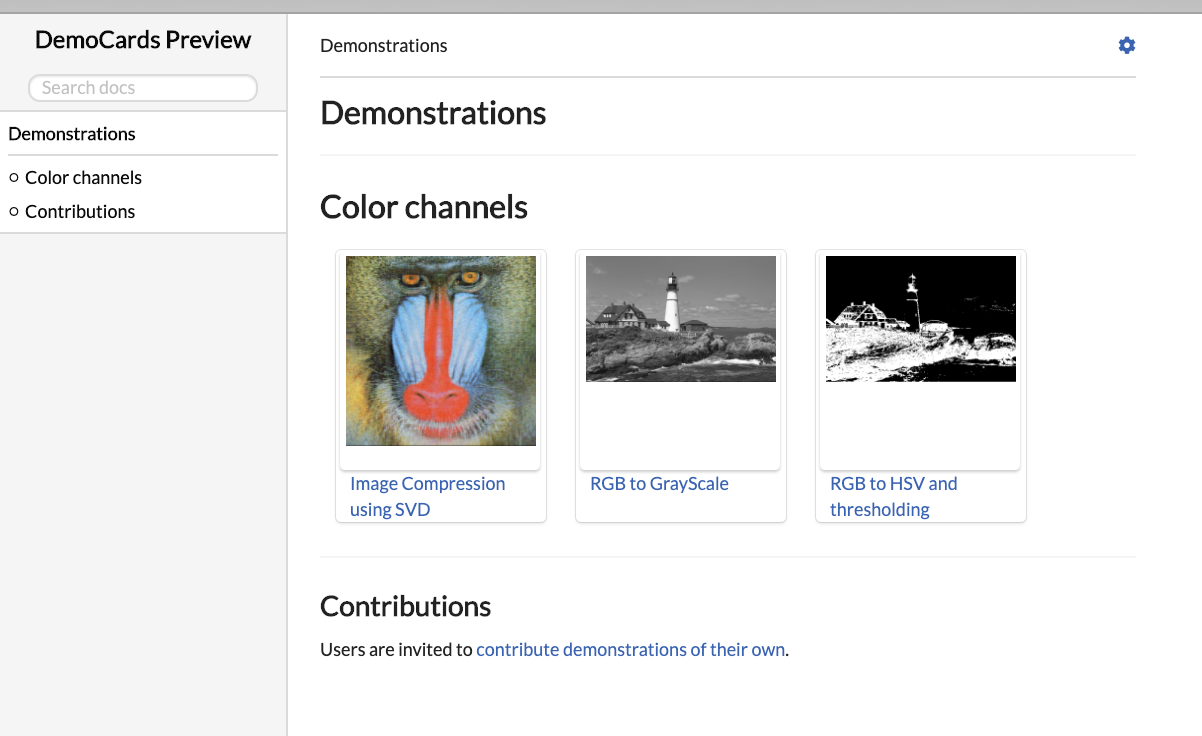
Preview only one file in the demo page
This is the page generated by preview_demos("docs/examples/color_separations_svd.jl") with only one demo generated.
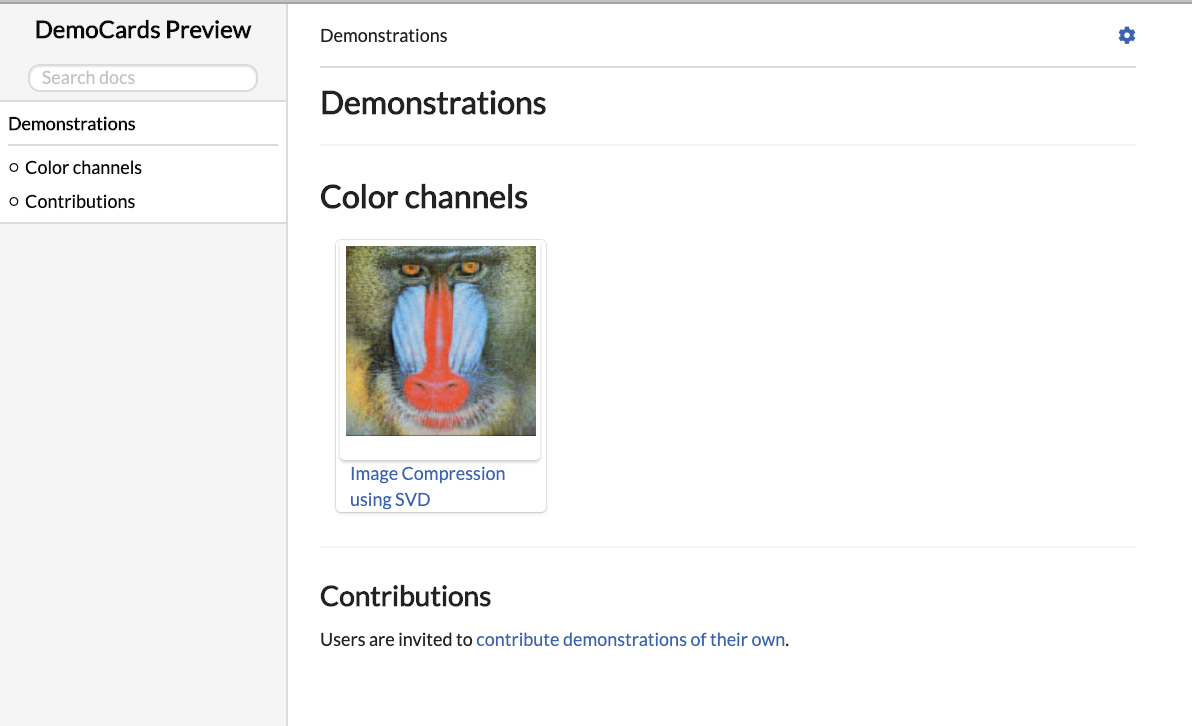
Preview files without demo page structure
Assume that you have the following folder structure:
testimages/
├── cameraman.jl
└── mandril.jlwith each file written in this way:
# This shows how you can load the mandril test image
using Images, TestImages
img = testimage("mandril")
save("assets/mandril.png", img); #hide #md
# Doing this with make_demos("testimages") would just fails because it is not a recognizable folder structure, but preview_demos("testimages") works nicely with this by creating a wrapper folder preview page: